M3D Micro 3D Printer – Full Review
Advertisement
 Introduction
Introduction
3D printing is freaking cool—there is just no other way to say it. Even so, are budget 3D printers actually worth buying, or will they all end up on thrift store shelves like so many budget inkjet printers do? Let’s find out.
M3D advertises its Micro 3D Printer as the first truly consumer 3D printer, and it’s priced to sell. At around $300, you can find other 3D printers around the same size and price. Heck, you can find some at almost half the cost, if you want to assemble them and find your own software. But you’re not going to find one with the same level of aesthetic design, the same options, and certainly not the same ease of use and shallow learning curve as this one.
Photo Gallery
YouTube Videos
Hardware
The M3D Micro 3D Printer is an attractive device. Its simple, elegant, all-in-one design complements any room. And with lots of colors to choose from, you can choose which one is right for you.
Setting up the printer is easy enough. If you’ve ever set up a piece of USB hardware on your computer before, you’ll be fine. You simply plug in the USB and power cables, and you’re ready to go.
Software
The software, on the other hand, was problematic. I had to uninstall and reinstall it a couple of times because the driver wasn’t installing right. Finally, I tried downloading an earlier version of the software, which worked, then upgrading to the most recent version. Not a good start. To be fair, the software is still in beta. At least two new versions have been released in the few months I’ve been using it, and the quality and features have been steadily improving.
The software itself is simple and beginner-friendly. The print options are easy to understand, and after following some basic instructions, I was printing in no time. But that’s pretty much all it can do: print. There are some calibration and customization options, but it’s still missing some key features that even I (a 3D printing novice) expected to see.
For example, you want to rotate your 3D model around and see it from all angles, right? Too bad, because the view is fixed at about a 30-degree angle from the side. You can turn your model around the vertical axis, but you can’t rotate to see your print job from the top or bottom. You can’t even zoom. It also won’t let you print multiple copies of your model, print multiple models at once, or specify a print size in millimeters or inches. You can get other software to help you with this, but you shouldn’t have to.
 Favorite Features
Favorite Features
Have you ever gone to purchase ink refills for your inkjet printer, only to find out that the ink costs more than the printer did in the first place? Nothing irks me more than being locked into an industry-standard consumable product wrapped up in a proprietary package. Not so with the M3D!
Don’t get me wrong—M3D’s filament is great. It’s priced comparatively to any other brand-name filament, and it’s designed to work with the printer so the temperature settings and such are all plug-and-play. There’s even a compartment underneath the print bed to load it. But still, it’s really nice to have options. We bought a spool of popular third-party filament to test, and it worked great. It just wasn’t as convenient, because I had to adjust the temperature to stop it from dribbling. So far, I haven’t experienced a single failed print—with either brand—that I didn’t cause myself!
With the M3D, the only part that moves is the print head, which is a big plus for me. Even as a 3D printing novice, I always wondered why so many printers have print beds that move instead of just the head. Like, doesn’t that get heavy and wear down the motors, or won’t the inertia cause the print to topple over? The M3D’s stationary bed protects your print jobs, and it simplifies placement since you don’t have to worry about the bed knocking into things while printing.
Specs
The printer will print up to about a 4x4x4-inch cube in layer heights of 350, 300, 250, 150, and 50 microns (.35, .3, .25, .15, and .05mm). Fill settings include 0%, 6%, 8%, 14%, and 23%. But even at this printer’s highest detail settings, you’ll still need to use a razor blade, sandpaper, or even a Dremel to make your prints look or work properly. There’s also an option for a 0% fill with thin walls, but I’m sure that’s only intended for quick tests. The two times I tested it, the parts felt like they would simply come apart as I took them off the bed, and one of them actually did break later.
The Micro is primarily designed to print PLA filament. It won’t print regular ABS because it doesn’t have a heated print bed, but it can print a special M3D-branded ABS-R filament which doesn’t need one. There are also specialized M3D-brand filaments that are stronger, and some that are color-changing, which is really neat.
Hackability
Like so many enthusiast products, a whole community has sprung up to develop unofficial software and hardware modifications for the M3D. I’m not even going to try listing them all here, but look around online if you’re interested. Some of them promise to fix or tweak several properties of the device, from the ability to use third party software to the ability to use regular ABS filament. Personally, this is where I’m going to have the most fun.
Comparison to Other High-End Printers
Since I am a beginner and just don’t have anything to compare this to, I reached out to Lance Butler at Caliston Armory Inc. for some perspective. Lance (aka Fitz) is a local guy who works professionally in the industry. He designs and builds commercial 3D printers, prints high precision parts for government contractors, and even prints costume parts for local cosplayers.
Reassuringly, Lance’s assessment of the M3D was essentially the same as mine. This is a competent little device that’s currently being held back by its software. As a simple, all-in-one, plug-and-play knickknack printer, it’s brilliant. But until some key features are included in the software (or until you hack it), it’s not going to do much more.
Final Thoughts
I started this trek into 3D printing as a rookie. After printing dozens of projects on the M3D and trying out everything I reasonably could, I came to the conclusion that 3D printing may just have too many variables for a one-size-fits-most device. It’s not quite as intuitive as downloading a picture from the Internet and printing it out on your color inkjet printer. To get the most out of it, you have to understand the basics of 3D modeling and how the print settings affect the job.
If you need a fast, top-quality color printer for your home office, you don’t buy the $50 special from Wal-Mart. You spend a hundreds of dollars (or more!) to buy a superior printer that fits your needs. The M3D is the $50 special. It’ll get the job done, and it’ll do a good job, but it’s not glamorous. It’s not going to collate and staple your work presentation, or print out a full Mandalorian helmet, but it will print out your daughter’s science fair project or a small piece of armor for your next cosplay.
Bottom Line
Pros: Inexpensive, easy to set up, easy to print, elegant design, stationary bed, uses any brand of PLA.
Cons: Slow, print quality is so-so, beta software still needs a lot of work, propriety software and drivers limit your options.
Conclusion: The M3D does exactly what it’s supposed to do, and it will get better as the software is improved. This printer is great for a consumer who wants a shiny new toy to play with, or for an enthusiast looking for an easy and inexpensive entry into a new hobby. If you want any more than that, you won’t find it in a sub-$500 printer.
Note: We did receive a promotional deal on this printer from the manufacturer, but it did not in any way affect the overall rating.
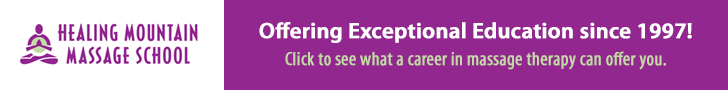
Leave a Reply